Tổng hợp Rom Cook cho Samsung S8, S8 Plus update liên tục
Với những bạn sử dụng điện thoại Samsung S8 thích “vọc vạch” thì có lẽ Rom Cook sẽ là “món ăn” không thể thiếu mỗi khi sử dụng. Vì vậy, mình tạo bài viết này xin được tổng hợp nhưng bản Rom Cook cho Samsung S8 và S8 Plus tốt nhất mà bạn có thể lựa chọn và sử dụng.

Tổng hợp Rom Cook cho Samsung S8, S8 Plus
Link tải Rom Cook cho Samsung S8, S8 Plus
Nếu trong quá trình cài đặt rom cook cho Samsung S8 mà gặp lỗi hoặc bản rom không ổn định, không phù hợp với bạn thì bạn có thể áp dụng bài hướng dẫn up rom gốc điện thoại Samsung mà mình đã giới thiệu trước đây trên TPM PC.
Nếu bạn chưa biết cách Root và cài TWRP cho Samsung S8/S8+ thì có thể tham khảo bài hướng dẫn sau của mình: Cài TWRP Recovery Galaxy S8.
Sau đây là danh sách các bản Rom Cook tốt nhất dành cho Samsung S8/S8+ Plus
1. Infinity Nougat 7.0 For Galaxy S8/S8 Plus
Các thiết bị hỗ trợ:
Galaxy S8 Plus: SM-G955F/FD, SM-G955N
Galaxy S8: SM-G950F/FD, SM-G950N
Rom Infomation:
* Android 7.0 Nougat
* Base on Base on Galaxy S8 Plus
* Support Multiple languages
* Rooted / Deodexed / Zipaligned / Busybox / Deknoxed
Rom Features:
* Mod SMS multi limit text
* Mod 5way reboot
* Enable all mode camera
* Enable sub symbol keyboard
* Enabled available SystemUI toogle
* Enable longpress back show menu
* Enable backup restore message
* Enable outdoor mode
* Enable manage app data
* Enable multi user
* Enable real-time network speed
* Enable shutter sound camera
* Enable Indentyfi unsaved numbers
* Enable USB debug by default
* Added app lock
* Added floating message
* Disable signature Code
* Removed Knox
* Remove safe volume warning
* Faster boot animation
* Allow sending empty messages
* Folder view for messages
* Disabled sms to mms conversion
And more…
Hướng dẫn cài đặt:
– Flash Rom bằng TWRP.
+ Wipe system
+ Wipe data
+ Wipe cache
+ Wipe dalvik cache
=> Flash Rom => Reboot. Done
![]()
Infinity Nougat 7.0 For Galaxy S8/S8 Plus
MD5: aebd48c59e148d3c026970e4a24ee5c7
Infinity Control
2. BatStock-Rom V1.1.1 Android 7.0 For Galaxy S8/S8 Plus
Các thiết bị hỗ trợ:
Galaxy S8 Plus: SM-G955F/FD, SM-G955N
Galaxy S8: SM-G950F/FD, SM-G950N
Thông tin bản rom
– Based on latest AQEB (includes display color fix)
– Latest AQEB stock kernel or BatStock Kernel
– May security patch
– SuperSU V2.79 SR3, Phh superuser or MagiskSU
– Magisk v12
– Rom is full ODEX for better speed
– Gear VR working
– Aroma installer
– Debloat menu in aroma
– sd card rw
– dm-verity disabled
– force encryption disabled
– Auto model choose in script to flash right files
– Auto update BL/CP for F/FD model aroma
– iOS emojis
– Knox 0x0 faked on running system
– Safetynet pass
Cách cài đặt – How to install:
0. Make sure you have ticked OEM Unlock in Developer settings and have a backup of your user apps!
1. Download latest bootloader and modem from here:
Bootloader/Modem
2. Download latest odin
3. Flash BL (bootloader) in BL tab and CP (modem) in CP tab of odin. Then follow the steps on this side until you get a working custom recovery: TWRP for S8, S8 Plus (to enter download mode, press power+bixby button+volume down)
4. If you are done with bootloader, modem and recovery we can move on, boot into twrp holding power, bixby button and volume up while phone is powered off
5. This will delete all your personal data! In TWRP recovery: Click on wipe, format data and type “yes”
6. Wait until it is finished then click reboot, reboot to recovery
7. Now connect your phone to PC and copy the rom file inside your internal or external sd card
8. Flash the rom and wait until it is finished
9. Reboot your phone and wait till it finished booting
10. After you setup your phone, check if magisk/busybox got installed. If not install them from playstore.
![]()
BatStock-Rom V1.1.1 Samsung S8
BatStock-Rom V1.1.1 Samsung S8+ Plus
Trên đây là bài giới thiệu cũng như link tải Rom Cook cho Samsung S8 và S8 Plus. Xin cảm ơn bạn đã theo dõi.
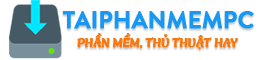



minh g950f up xong toàn treo logo samsung galaxy s8